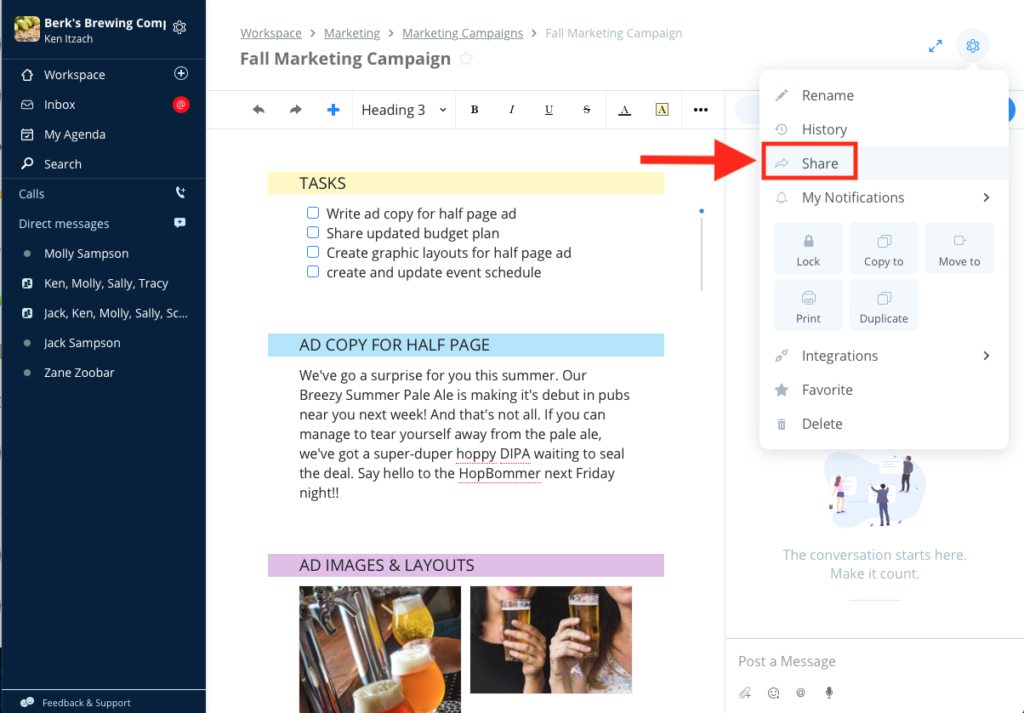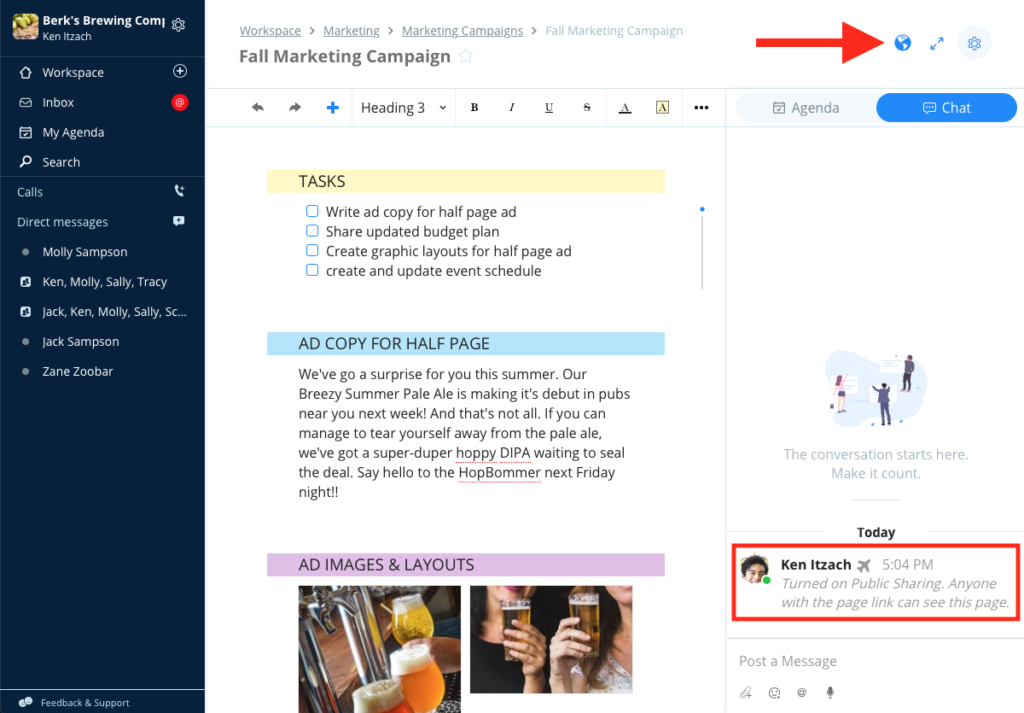Overview
Making a page accessible to the public is the easiest way to share your content with a large audience. Sharing a page publicly lets anyone access content you want to share without having to be a Samepage user or having to login to Samepage to see the content. It’s ideal for sharing through social media, mass emails, etc.
Only Folder Managers are allowed to publicly share pages.
Sharing pages with the public is not supported on mobile.
Public pages are not searchable on the web, users must have the URL to access the public page.
Share a Page with the Public
- Navigate to the page
- Click the gear icon in the upper right corner of the page
- Select “Share”
- In the share dialog click the button to turn on “Public sharing via link”
The link you see in the popup dialog is ready for you to copy, paste, and share. Anyone who visits this link will see the page without the left panel and the page chat panel.
A comment will be posted to the page chat to let everyone know that the page is live and open for viewing by the public. You’ll also see a small blue globe at the top of the page to indicate to your group that that page is shared with the public.
You can click on the globe icon any time to turn the public sharing off, or on. You can also click to copy/paste the public link so you can send it out to other people.
Here’s what a publicly shared page looks like:
Notes on Public Links
Please be aware that if you turn Public Sharing off, and then turn it back on again, a new public link will be generated and the old one will no longer work. Please also note that by moving a public page to a different folder, the link may be regenerated.