When you want quick access to a folder or a specific document that you frequent often then you’ll want to Favorite that folder or document.
Marking a folder or a document as a favorite is also useful when you want to mark the folder or document as important.
Favorite a Folder
To favorite a folder you have two options:
OPTION 1
- Navigate to the Folder you want to favorite
- Click on the gear icon in the upper right corner
- Select Favorite
OPTION 2
- Navigate to the Folder you want to favorite
- Click on the star outline next to the title of the folder
On mobile navigate to the folder you want to favorite and click the 3 dot menu in the upper right corner. Then select Favorite.
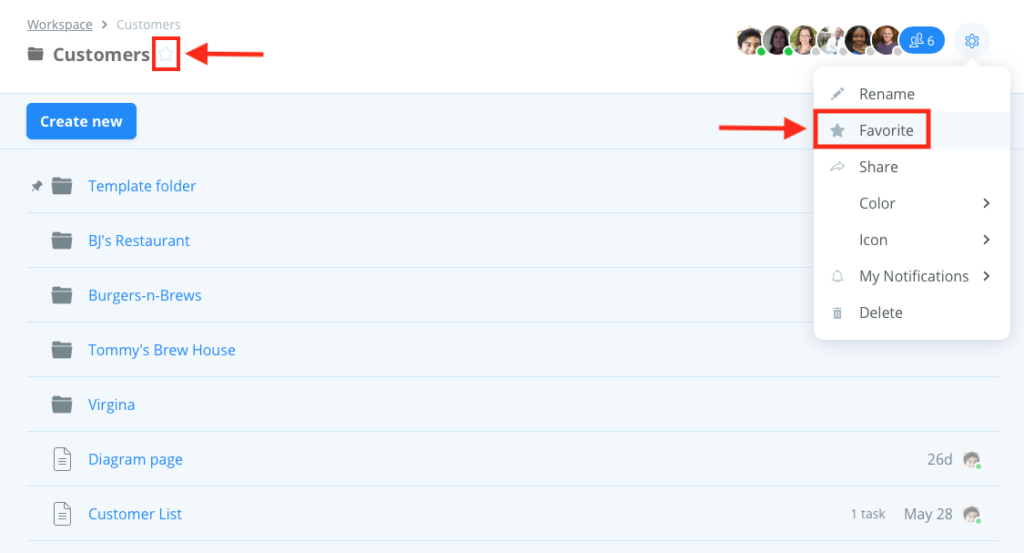
Favorite a Document
To favorite a document you have two options:
OPTION 1
- Navigate to the document you want to favorite
- Click on the gear icon in the upper right corner
- Select Favorite
OPTION 2
- Navigate to the document you want to favorite
- Click on the star outline next to the title of the document
On mobile navigate to the document you want to favorite and click the 3 dot menu in the upper right corner. Then select Favorite.
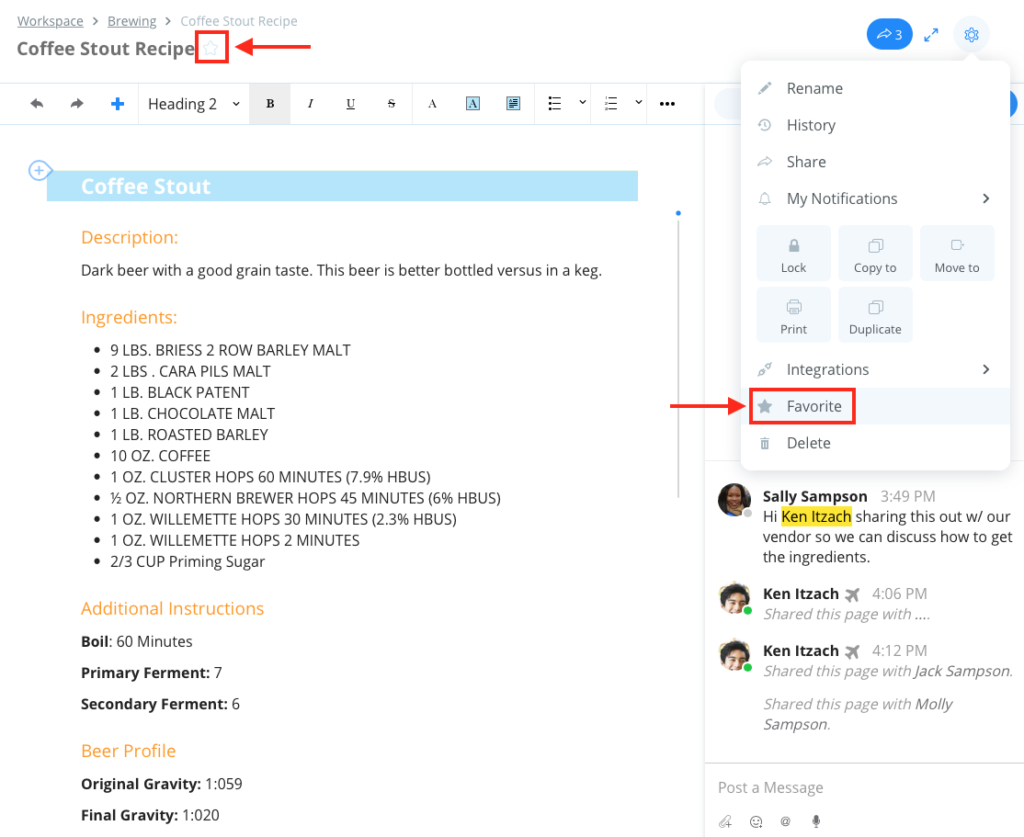
Accessing Favorites
Accessing favorites is easy and can be done by navigating to the black left hand panel and clicking on the favorite item under the Favorites title.
On mobile click on the home icon in the bottom navigation and then click on the favorite item under the Favorites title.


