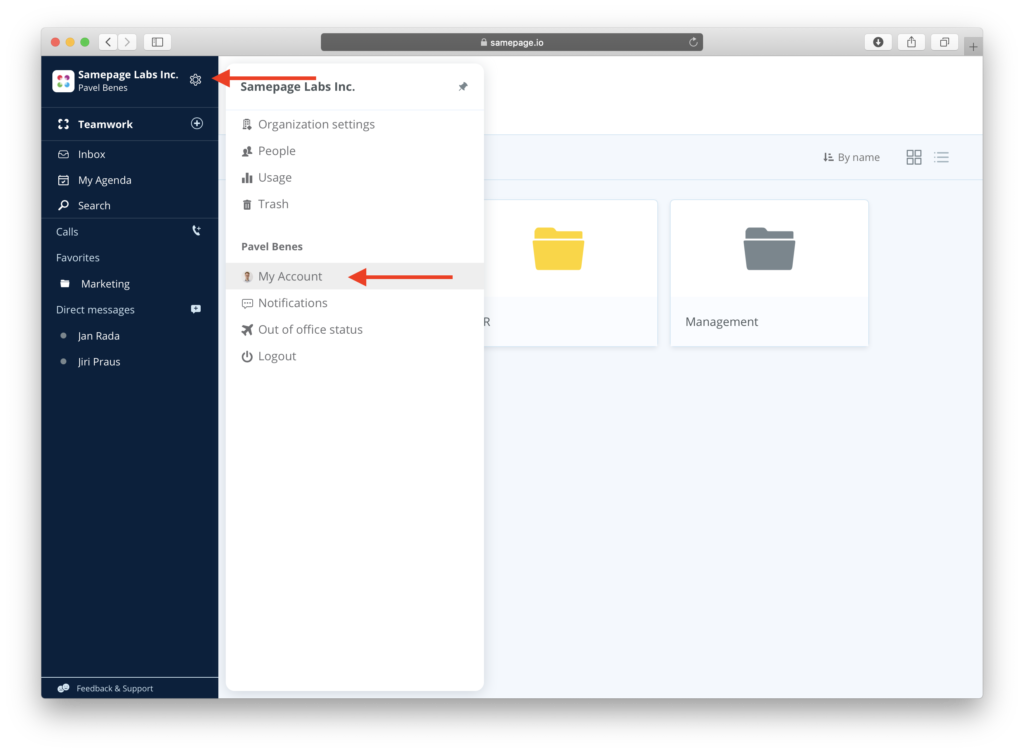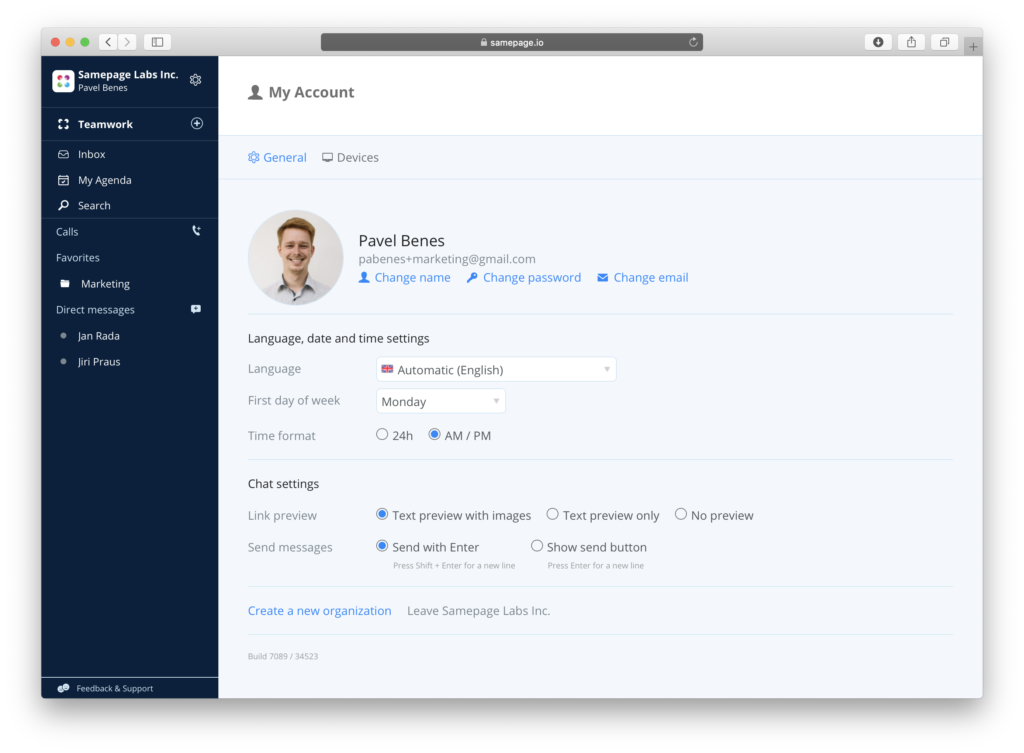Signle Sign-On limitations
Users with enabled SSO are not able to change their email address and would need to contact their identity provider admin (IT dept.) to change their email address.
To change the email address associated with your user account in Samepage, follow these steps:
- Click on the gear icon next to the organization name.
- Click My Account.
- Click Change email.
- Enter your new email address and your current password in the popup window.
Note: You cannot change your email address to an email address that is already being used by another user.