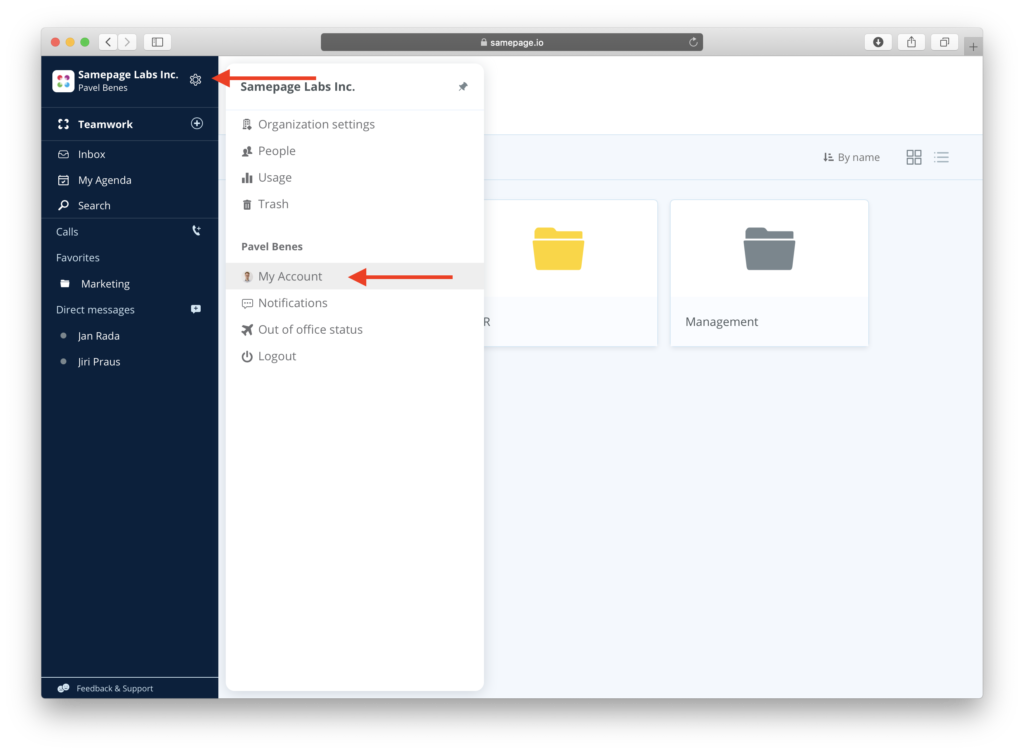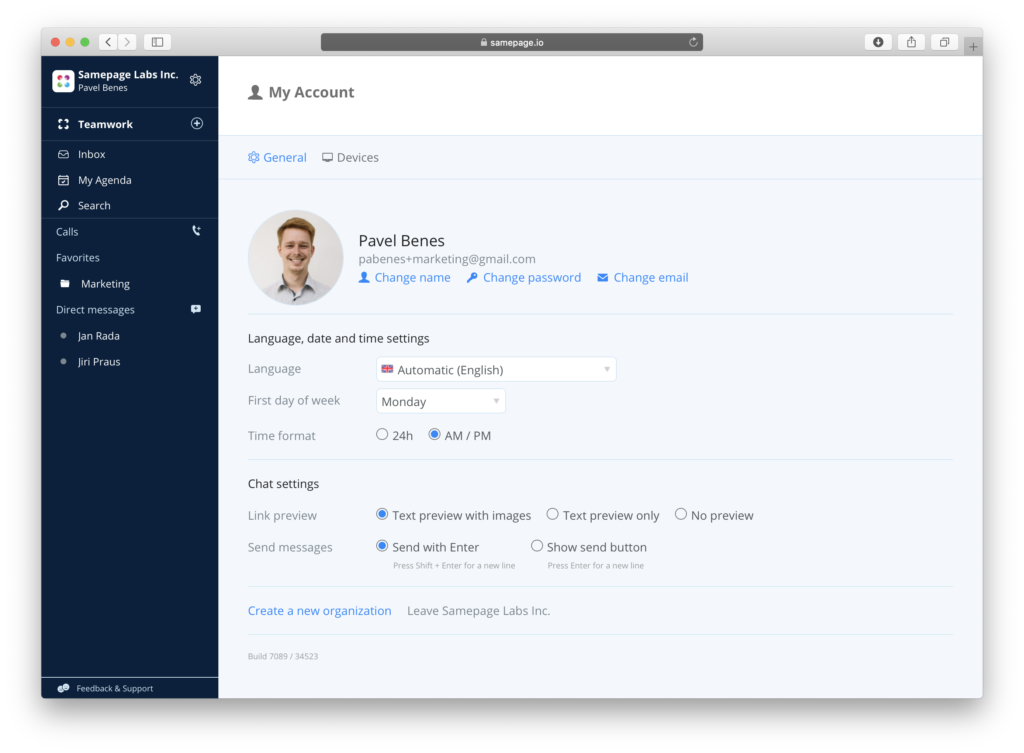Members and Guests in Samepage have the ability to change their own usernames.
Signle Sign-On limitations
Users with enabled SSO might have their user name loaded by the identity provider and would need to contact their identity provider admin (IT dept.) to change their username.
Desktop App or web browser
To change your username in the Samepage Desktop App or web browser:
- Click on the gear icon in the left dock next to the organization name.
- Click on My Account.
- Click on your name as it appears at the top of My Account screen.
- The field is now editable and you can change the current display name.
Mobile App
To change your username in the Samepage Mobile App:
- Click on the hamburger menu (three lines).
- Click on My Account.
- Click on your name as it appears at the top of My Account screen.
- The field is now editable and you can change the current display name.