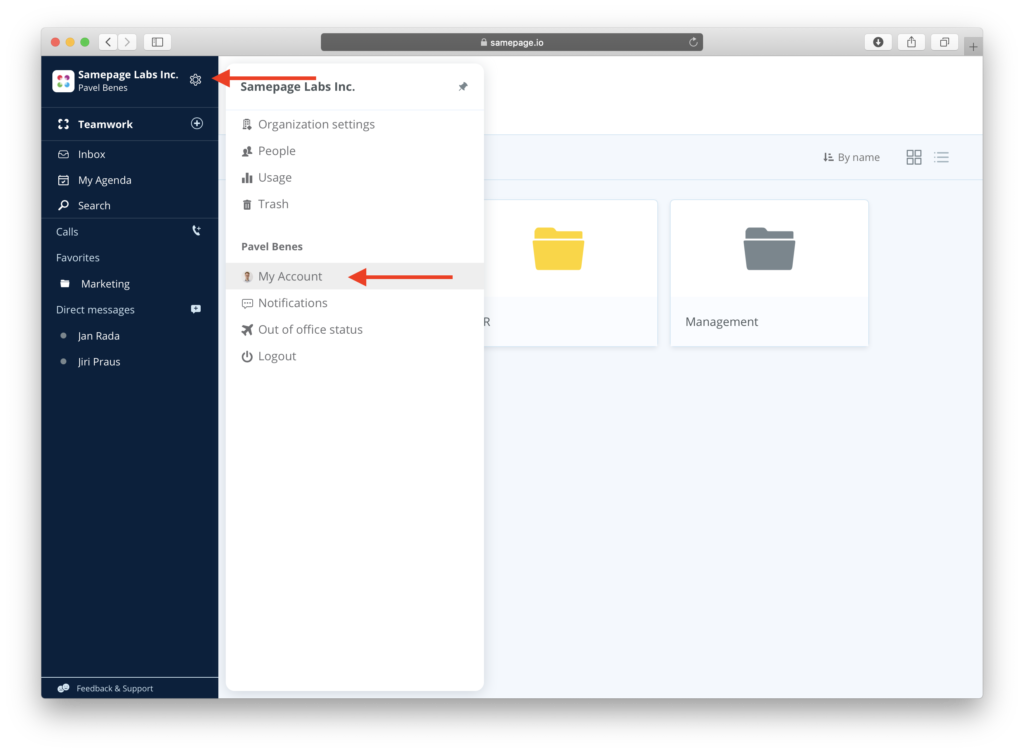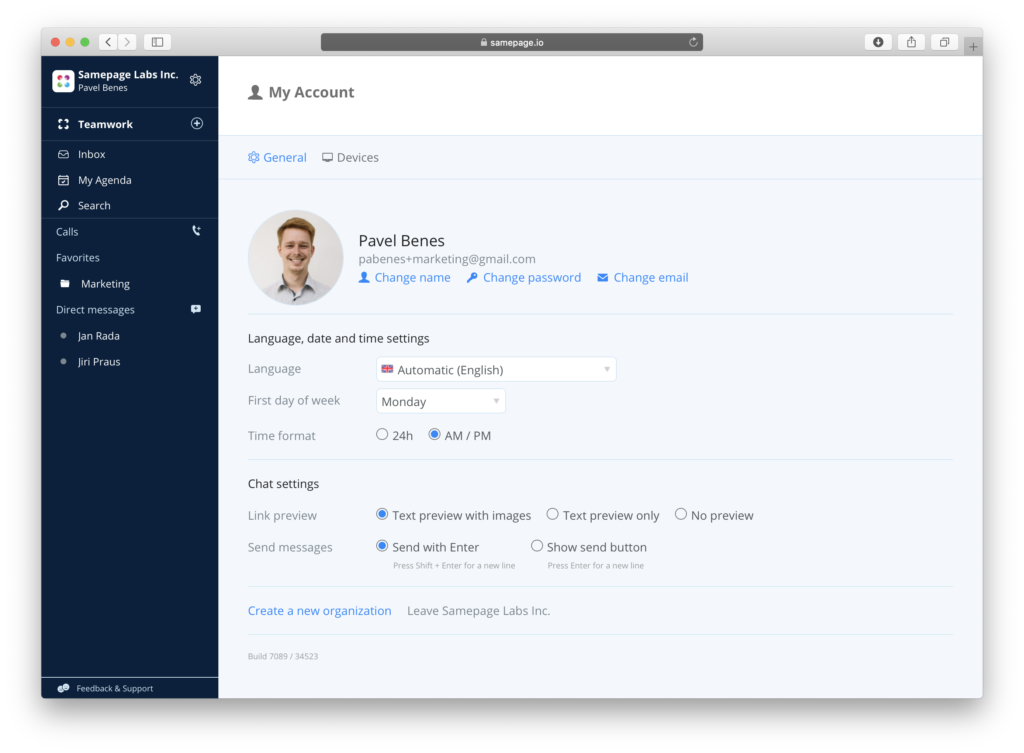Members who no longer want to be part of an organization have the option to leave.
Important: Once you leave an organization, you cannot re-join unless you are invited back by the user manager or administrator in the organization.
To leave an organization (Trial and Pro accounts)
Only administrators have the ability to remove people in Trial and Pro accounts. If you are a member of an organization on a Samepage Pro Trial or Pro account, you’ll need to ask an administrator to remove you if you’d like to leave.
To leave an organization (Free accounts)
- In the organization that you want to leave click on the gear icon next to the organization name.
- Click on My Account.
- Select Leave [organization].
If you are an administrator and would like to delete an organization, please read our help article on Delete an Organization.
If you want to delete your account please see our help article on Delete Your Account.