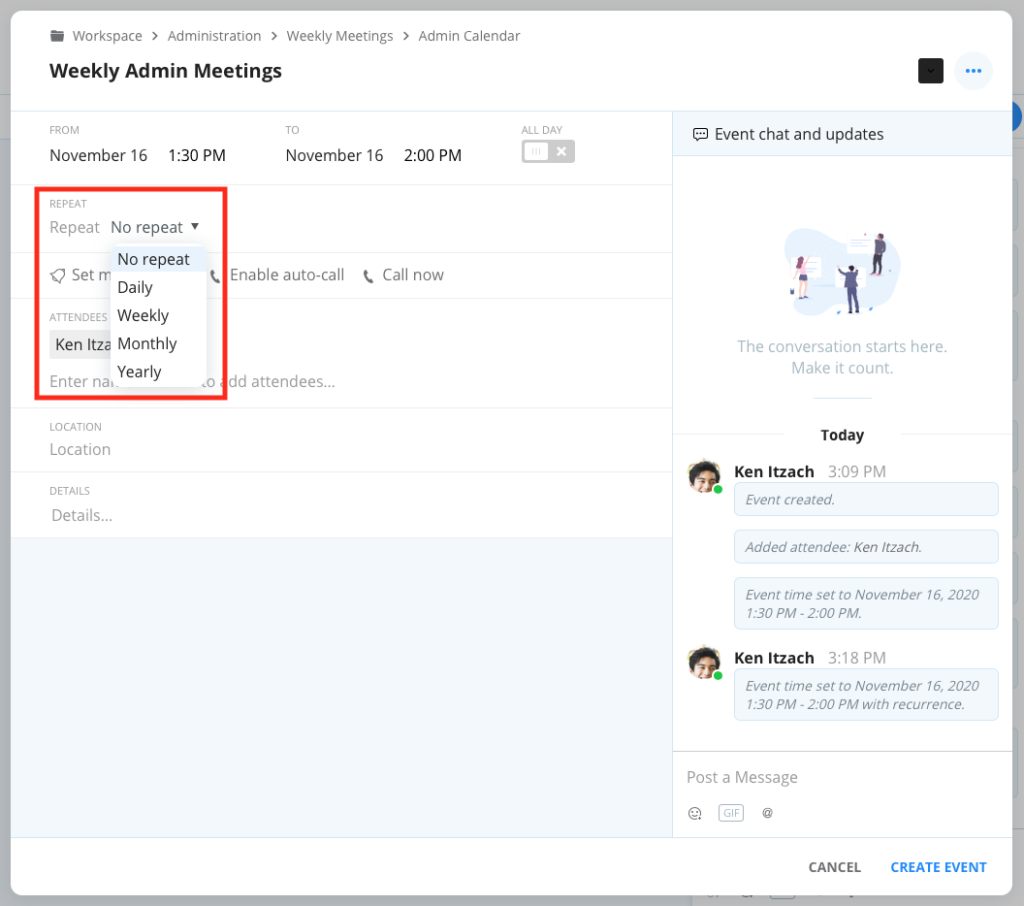To create a recurring event, simply create an event as you usually would, then click “Set to repeat”.
Clicking “Set to repeat” will display the Repeat drop-down menu where you can customize the frequency for your event. You can set the recurring event to repeat daily, weekly, monthly, or annually, and you can set the event to repeat until a certain date or for a certain number of occurrences.
Weekly events can be set on certain days of the week, i.e. every Monday or every Monday and Wednesday.
Monthly events can be set to occur every month or every other month, etc. They can be set for a certain day in the month or the first or the last day in the month. They can be set for a certain day of the week.
Once the date of the current event has passed, Samepage will automatically create the next event for you.