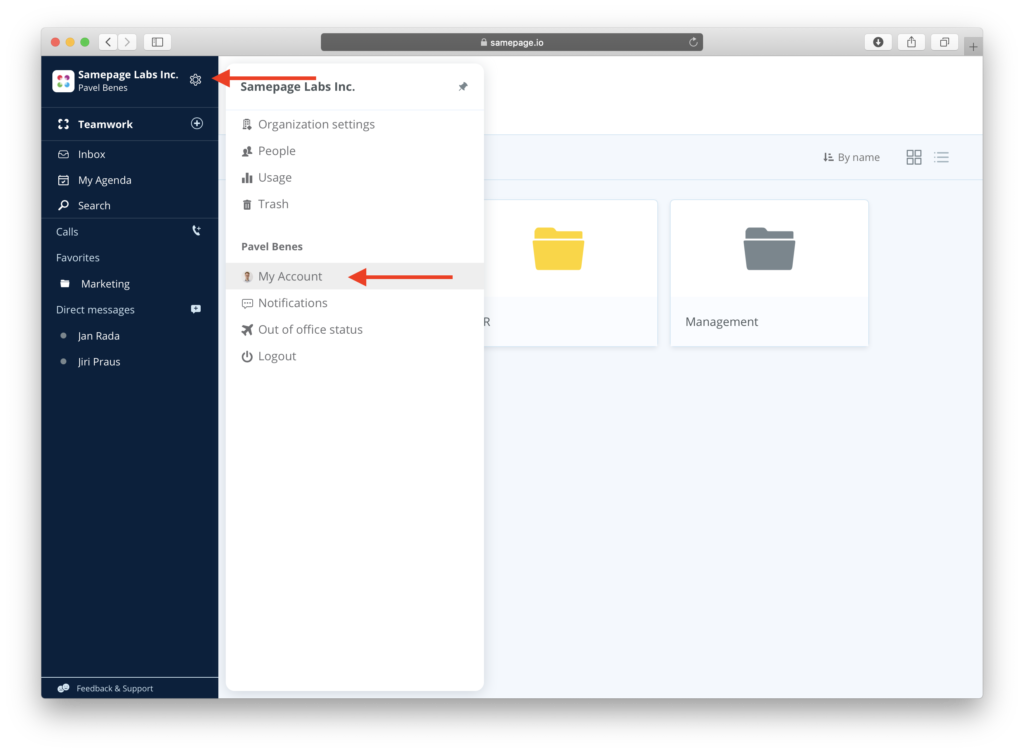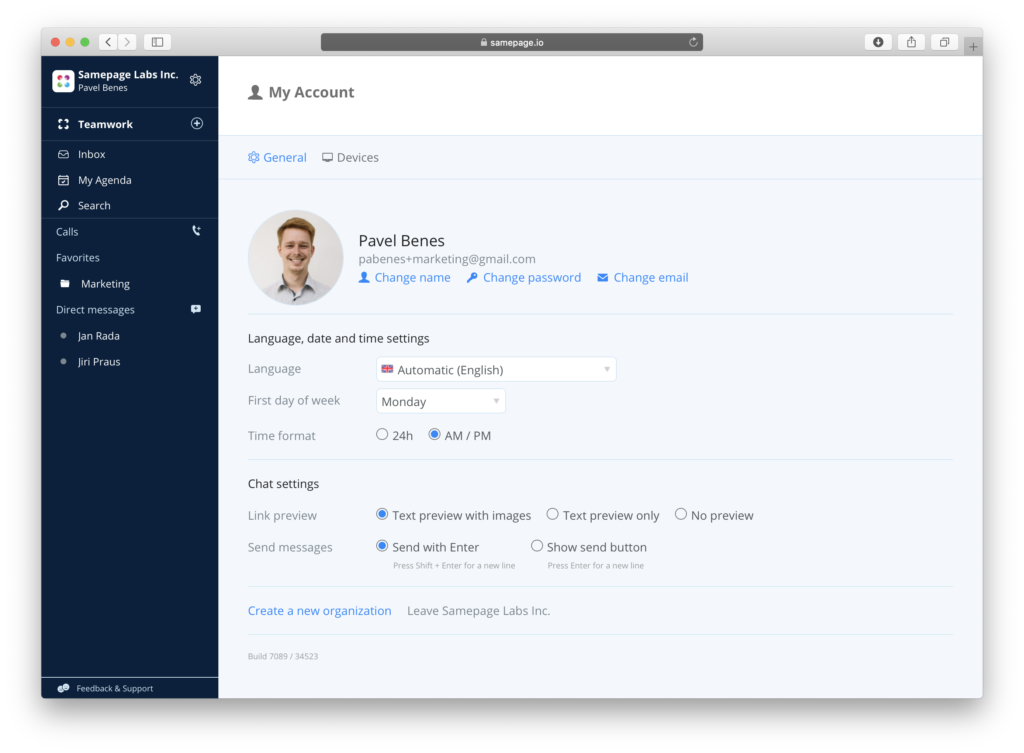Overview
Samepage is available in 7 languages:
- English (automatic)
- Czech
- German
- Portuguese
- French
- Spanish
- Chinese (simplified)
For the Samepage Desktop App or web browser version of Samepage, you can customize the language setting.
For the mobile app, the language will automatically match the default language on the mobile device, if the language is one of the Samepage-supported languages.
Changing the Language Setting
- Click on your the gear icon next to the organization name.
- Click on My Account.
- Select the preferred language from the drop-down menu.