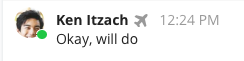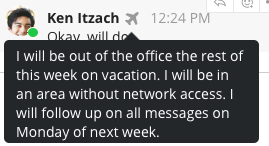Overview
If you’d like to let your team know that you’re out of the office, either traveling for work or pleasure, or you are busy, you can use our Out of Office setting. This will help you inform your team of your status and let them know you may not respond right away.
Setting Out of Office Status
- Navigate to the gear icon next to the organization name
- Select Out of office status
- Click the slide button to turn the Out of office status on
- Type your Out of office message
- Click close


Once your Out of office status is on your avatar will appear with an airplane icon next to it. Users can hover over the airplane icon to view the message you posted in your Out of office status.