Subscribing to a calendar enables you to view events on an external calendar such as Apple Calendar, Google Calendar, Outlook* or other iCal-supported format.
For the My Agenda Calendar you can also view the task due dates in the calendar view. If you want to view task due dates on an external calendar, select “Show task deadlines” on My Agenda Calendar before you subscribe to the calendar.
*iCal subscription is not supported on Outlook for Mac.
Subscribing to My Agenda Calendar
- Go to the My Agenda and select Calendar
- Click the 3-dot menu in the upper right corner and select “Subscribe.”
- Depending on your calendar, follow the instructions below
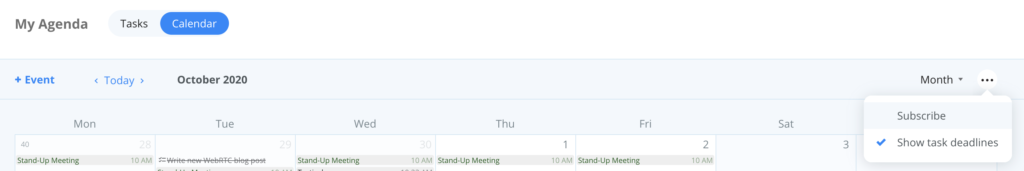
Subscribing to Calendar Document
- Navigate to the Calendar document
- Click the gear icon in the upper right corner and click “Integrations.”
- Select “Subscribe”
- Depending on your calendar, follow the instructions below
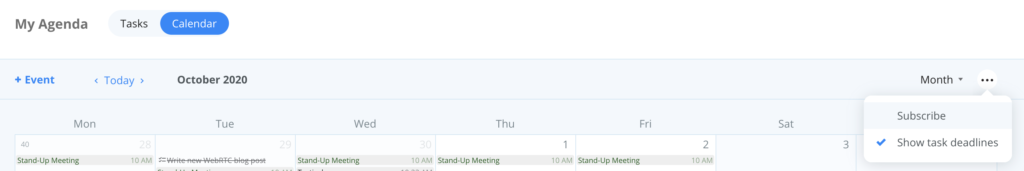
For Apple Calendar or Outlook
- Click the calendar link in “Subscribe to this Calendar.”
- Follow instructions from Apple Calendar or Outlook.
Depending on your browser and operating system, you may see any of the following prompts:
- “Select a calendar”– select desired calendar.
- “Launch the application” (Chrome and Firefox) – click Launch Application.
- “Open a program on your computer” (Internet Explorer) – click Allow.
Note: For Apple Calendar, the default update frequency is one week; however, you can change the frequency to update every 5 minutes.
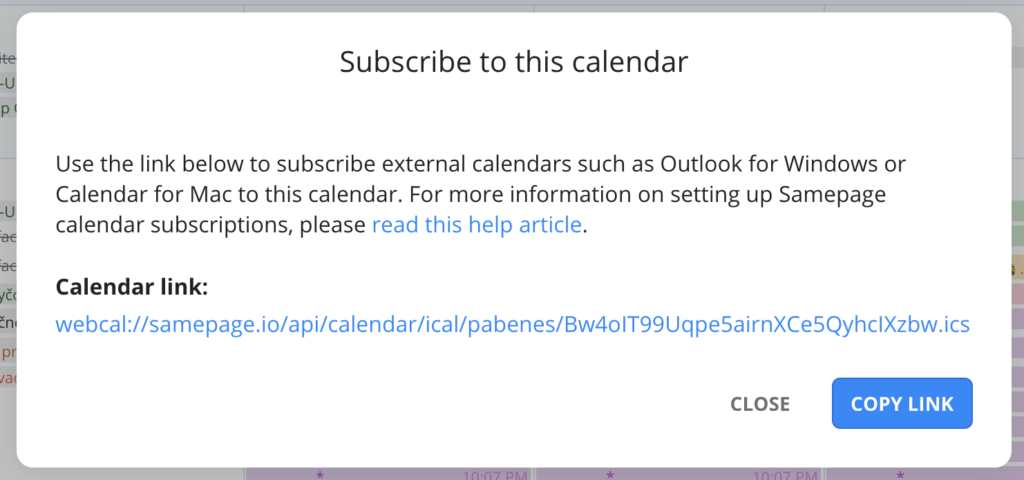
For Google Calendar (from a desktop browser)
- Copy the URL from “Subscribe to this Calendar.”
- From your Google calendar, click the gear icon, and then click Settings.
- On the left, click Add calendar, and then select From URL
- Paste the Samepage calendar URL. You should now see Samepage events in your Google calendar.
Note about update frequency
The update frequency for iCal feeds vary depending on the calendar you use. Google Calendar and Outlook may take up to 24 hours to update.
Note about usage on mobile devices
Samepage requires access to the internet. Be sure to check your cellular settings to make sure Samepage is allowed access to data while relying on a cellular network.
