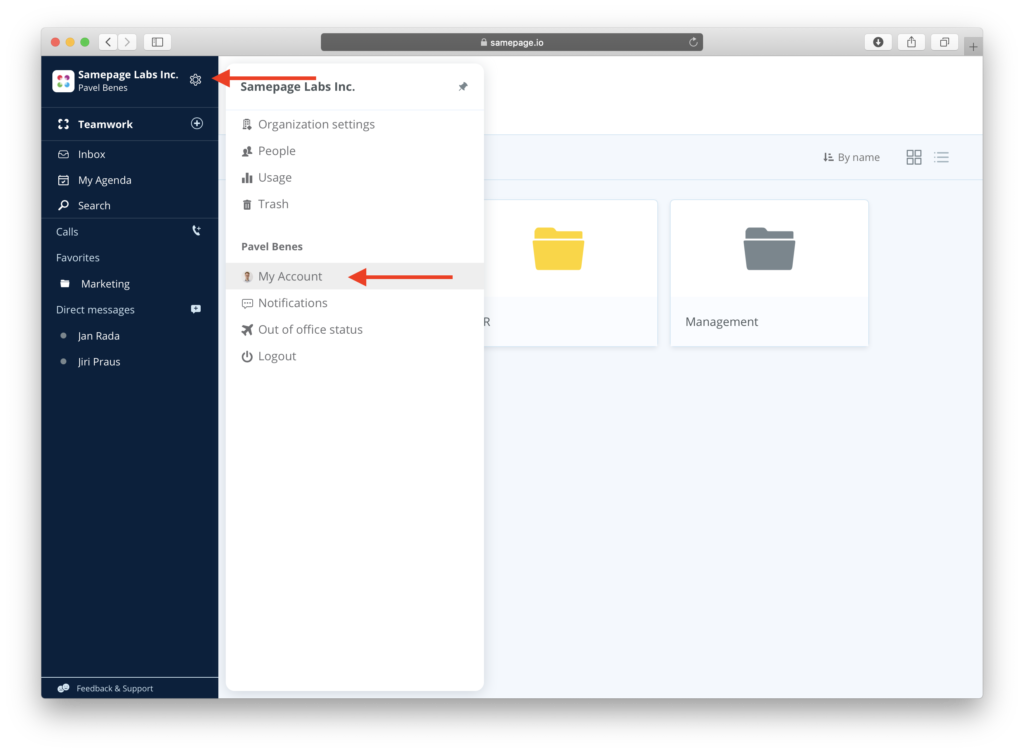Overview
We recommend all users customize their avatar when signing up for Samepage. This allows everyone to easily identify and connect with guests and members in the org.
Your avatar displays in several places in Samepage – for example, alongside chat messages you post, tasks that have been assigned to you, and any teams you belong to, just to name a few.
Uploading an Avatar
- From a desktop computer, click the gear icon next to the organization name.
- Click “My Account”
- Click the current avatar and select upload. Then select an image.
Understanding Avatar Indicators
Your avatar includes a little dot that displays your membership (full dot for a member and dot with arrow for a guest) and online status. If you’re online, your dot appears green. If you’re offline, your dot appears gray.