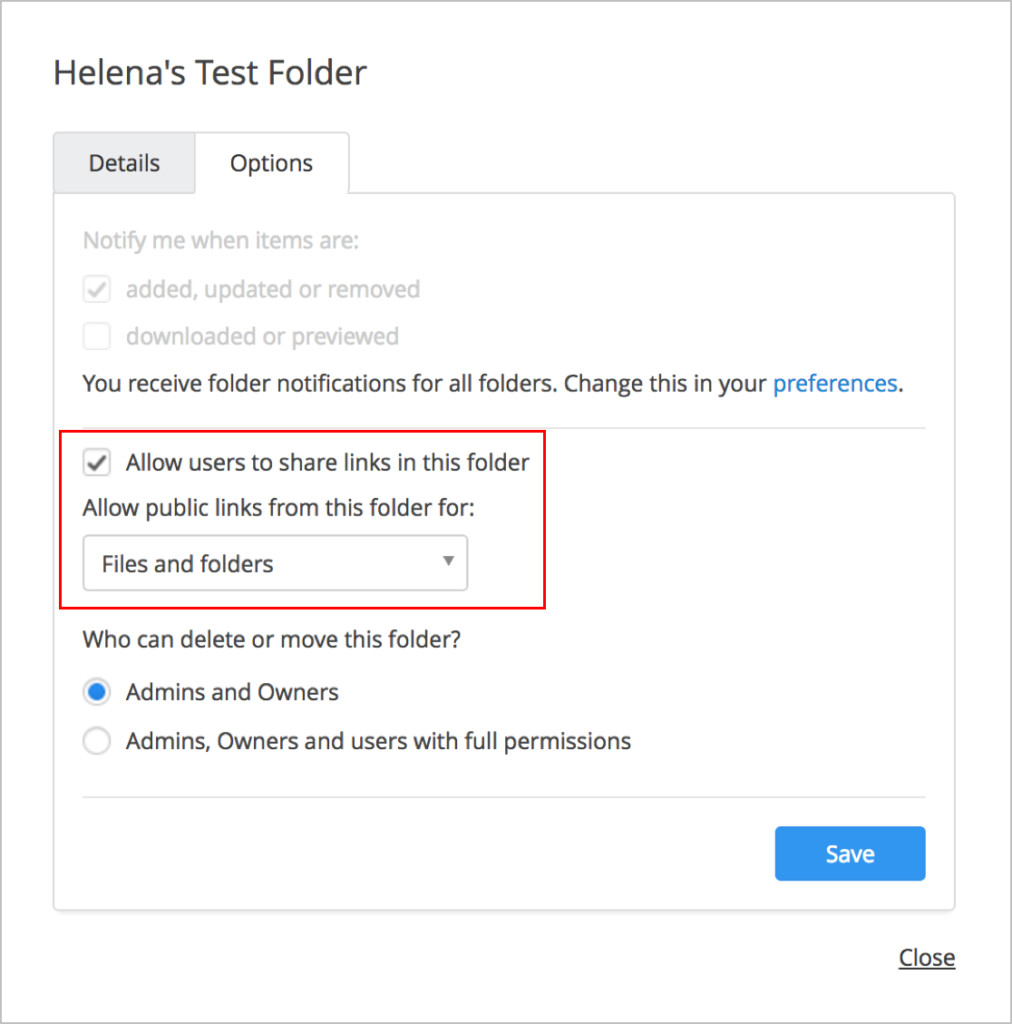If you are unable to link an Egnyte file or folder to Samepage, the public sharing feature may have been disabled in Egnyte.
To enable public sharing, request your Egnyte admin to configure the following:
Enable Sharing in Settings
- In Egnyte, click Settings.
- Select the Configuration tab.
- Scroll down to Sharing section.
- Make sure public sharing for files and folders are marked.
Enable Sharing for Files and Folders
- Select the folder you want to share.
- Click Details and Options.
- Select Options tab.
- Make sure “Allow users to share links in this folder” is marked.