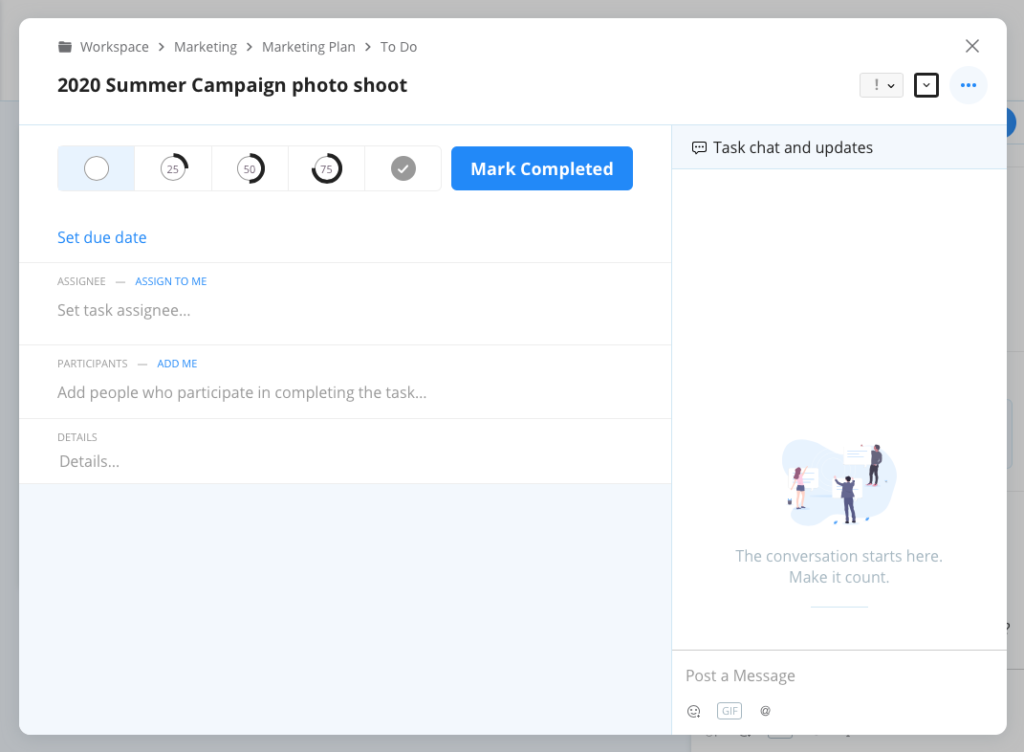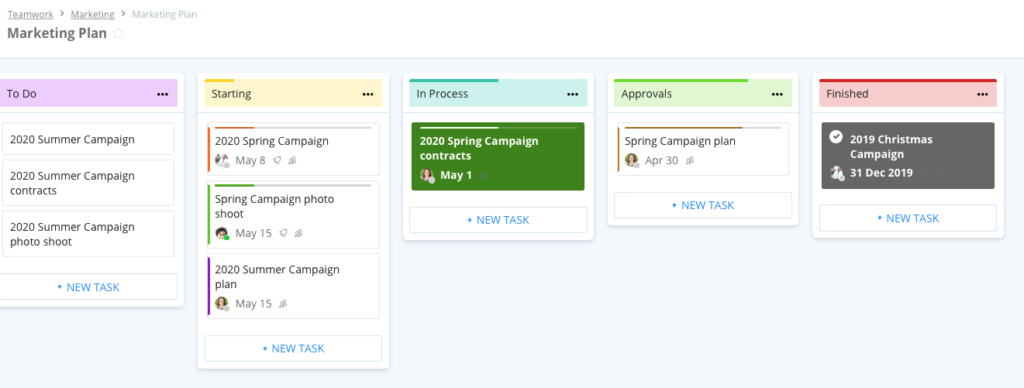Overview
Task Boards (also known as Kanban boards) are visual representations of tasks in a column view which provide a dashboard for users of all tasks belonging to a particular element. The element can be a single project, multiple projects in a department, a class at a University, a sprint at a software company, an approvals process for document management, etc.
Task Boards are just one type of Document that Samepage provides. Please see our Create a Document article for more details about our document types.
Start a New Task Board
As explained in the Create a Document article, inside the folder where you want the Task Board to reside click the Create new button and select either a blank Task Board, or choose a pre-formatted template. In this help article we will describe how to build a board from a blank Task Board document.
After the Task Board is created you will be prompted to create your columns.
You define the columns but it may be titles like To Do, Starting, In Process, Approvals, Stage 1, State 2, Completed, etc.
Creating the columns is easy, click to create the column name, hit enter and type the next column name. Add as many or as few columns as needed.
After your columns are created begin adding your tasks. Click +NEW TASK to give your new task a title and hit enter to create it. Continue to add tasks to your columns. Once your tasks are created you can go back and click on a task to fill in the task details. Please see our help article Creating a Task for more information.
Below is a view of what a completed Task Board might look like.
Moving Tasks in the Task Board
As your tasks get updated and move through the different phases of your process you’ll want to move the tasks on the board to the column that corresponds to the phase the task is in. You can move the task by dragging and dropping the task into the correct column.
Chat in Task Boards
If you want to talk about a task that’s in a Task Board you need to chat inside the task itself. Please see our help article Task Chat for how to have contextualized conversations in Tasks.