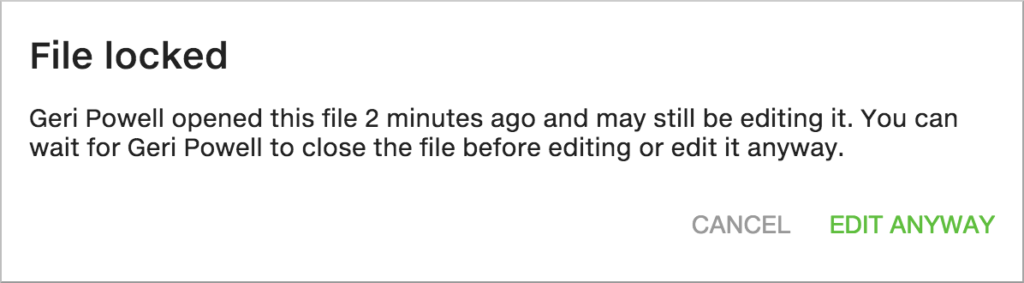Overview
If you are trying to open a file, but receive a message that the file is locked, then:
- the file is currently open by another user, or
- the file is closed, but may not be recognized by the Samepage system as being ‘closed.’
File is currently open by another user
You have the option to wait or ask the other user to close the file.
Or, you can select Edit Anyway. Any changes you make will result in another version of the file. Samepage will display the most recently saved file on the page, and keep all previously saved file versions in History.
Attention:
If you choose to Edit Anyway you will be creating a separate and new version of that file. We will save all versions of the file but you will need to manually reconcile them afterwards.
File is closed but "file locked" is still visible
Ask the person who “locked” the file to open the file and close it without making any edits. This will force the system to recognize that the file has been closed. To do this, the user needs to:
1. Select “Edit Anyway.”
2. Open and close the file without making any changes. (This will allow the system to focus on releasing the file rather than synchronizing edits.)